What is Skills+?
A Simple way to Record, Verify and Report on Skills, Training, Compliance and CPD.
- Qualifications
- Compliance
- Continuous Professional Development
- On-going training
- Quality control
- Industry passports
- Digital workbooks
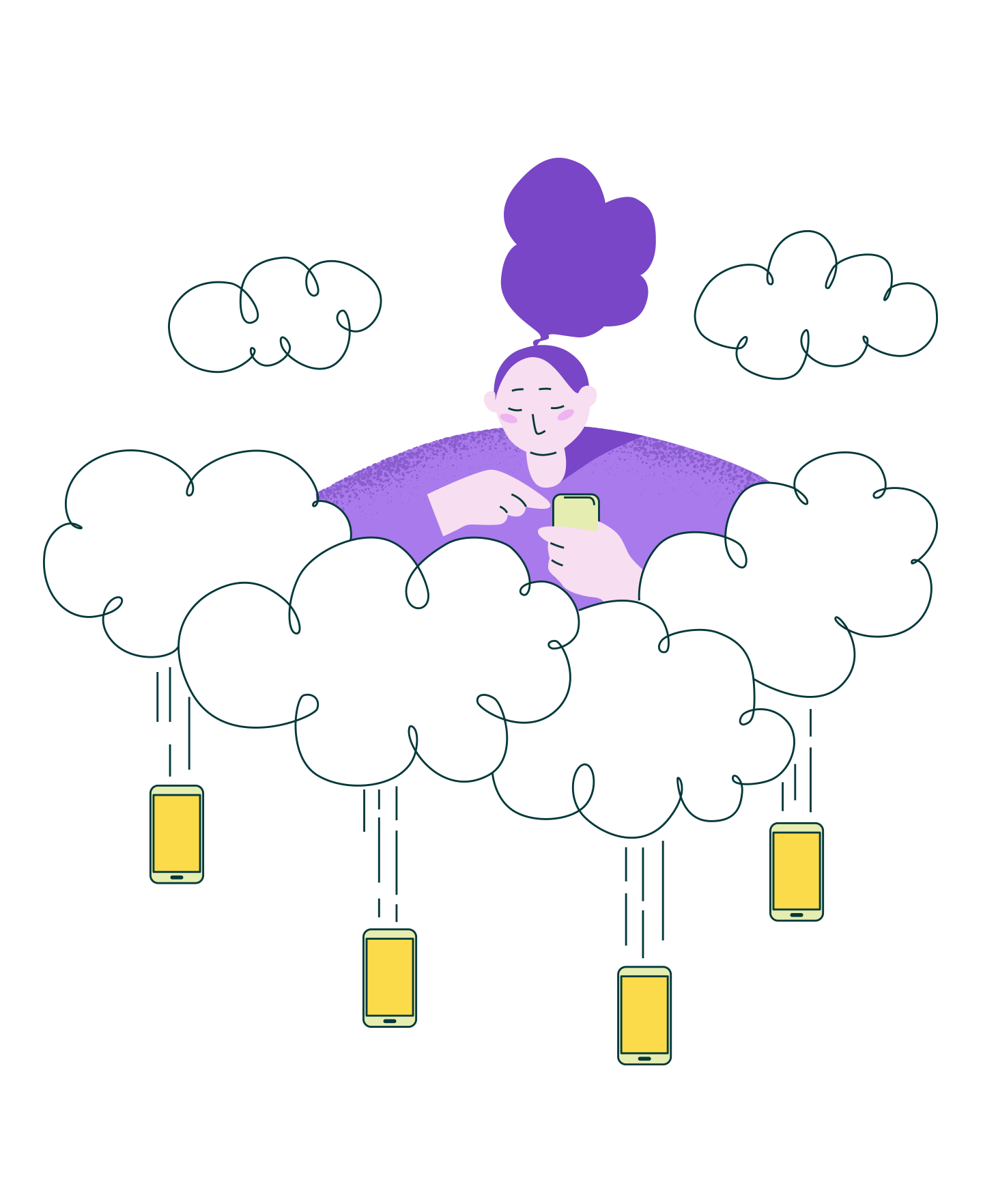
Perfectly balanced core features that include:
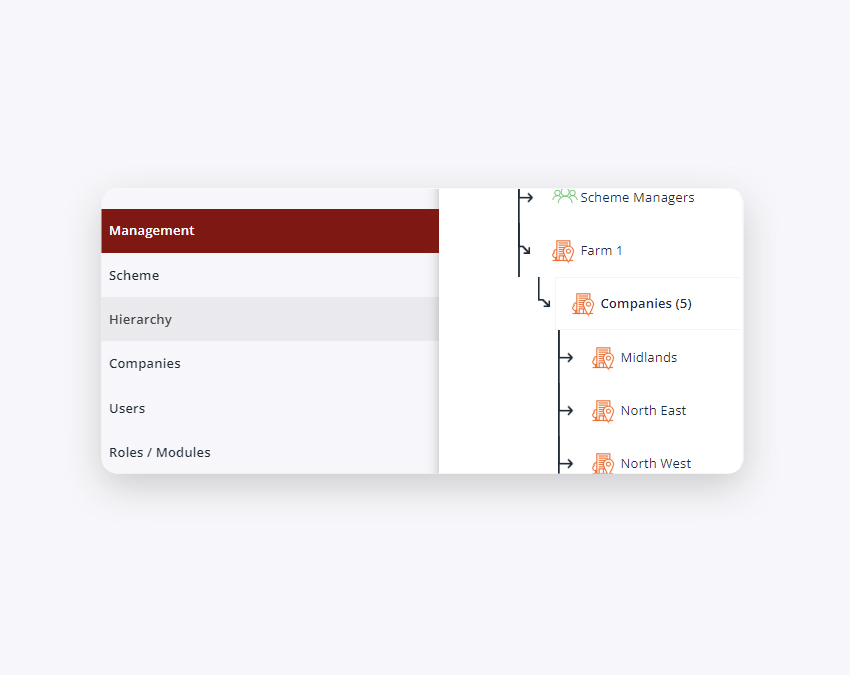
Hierarchy management
An easy to use hierarchy tool that allows you to view, add and edit all of the companies, departments and users within your organisation.
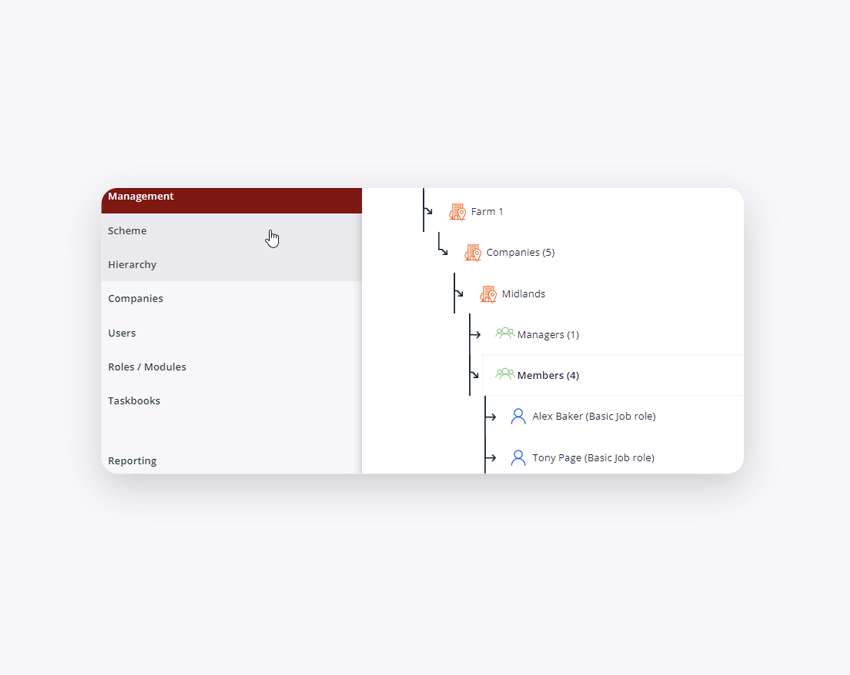
User management
A clear and easy way of managing users within Skills+. From defining a user role to how the user registers. Finally viewing from within heirarchy.
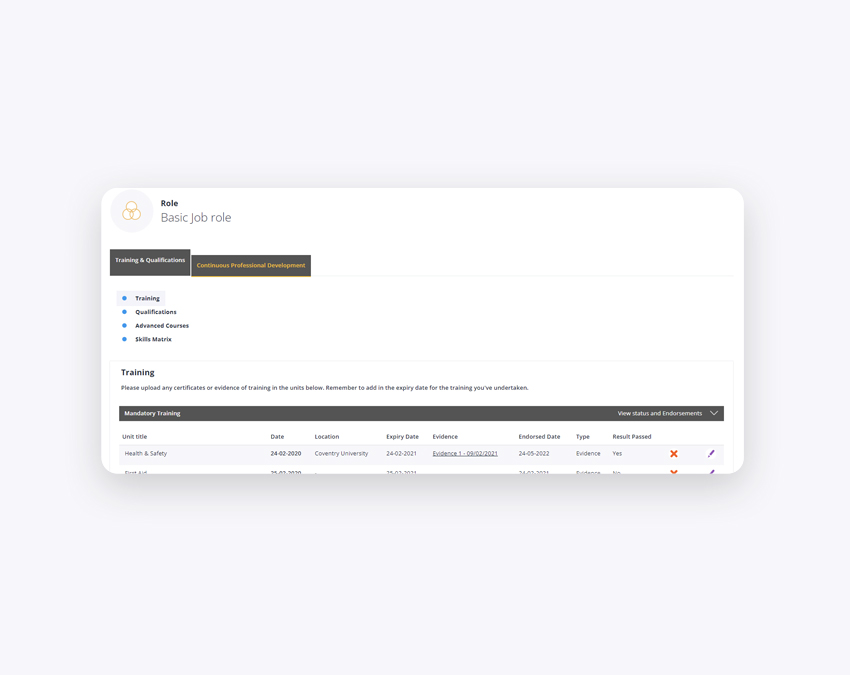
Modules and units
Allows users to record evidence in clearly defined areas of the Skills+ site. Upload evidence, assign expiry dates, add comments and feedback.
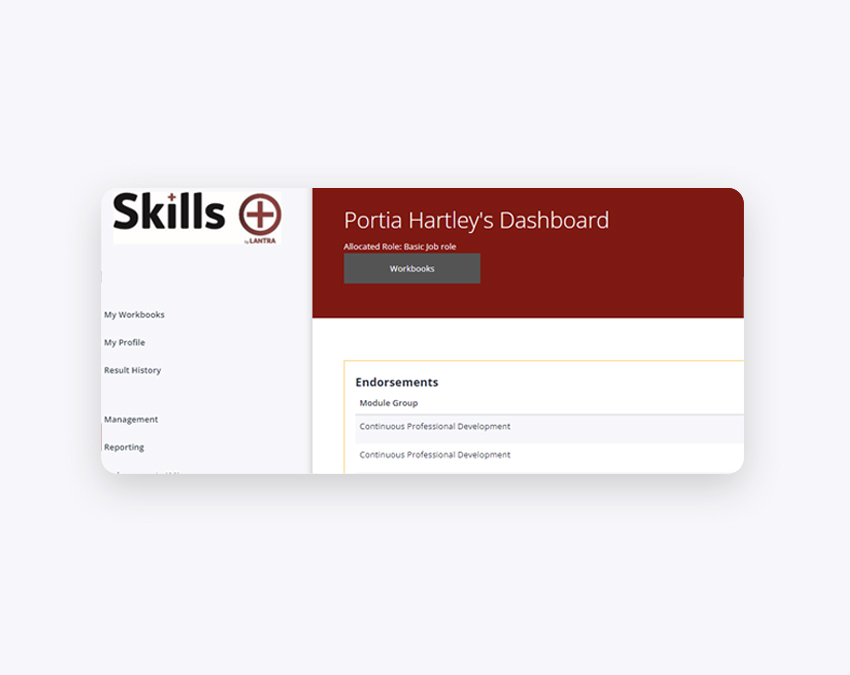
Assessments and endorsements
Users can upload evidence for verification/endorsement by Managers or Administrators. Built in assessment tool for quick recognition of learning.
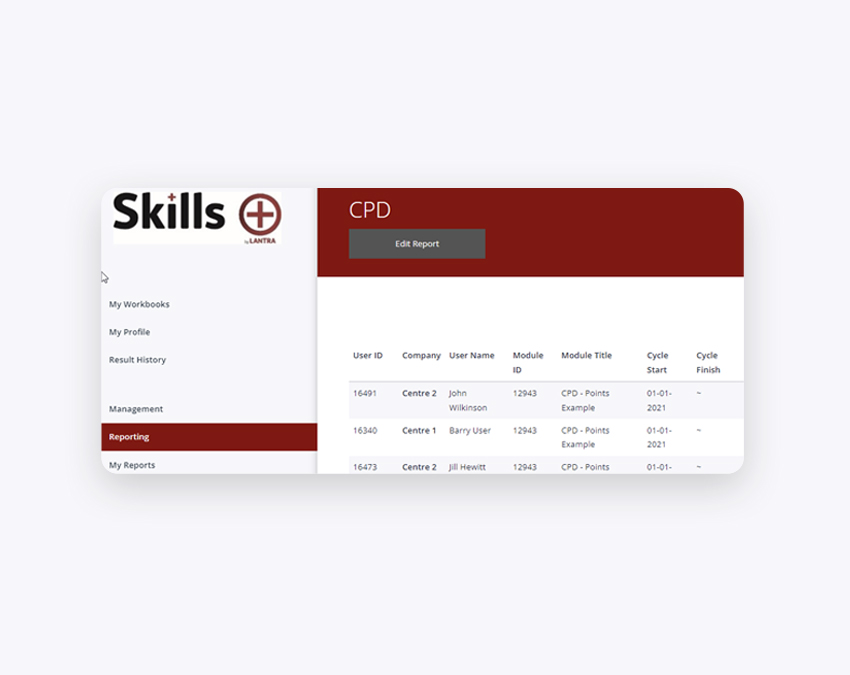
Reporting
Choose from our high-level standard reports or have your custom reports built. Your able to create adhoc reports or automated reporting is available with outputs in a variety of formats.
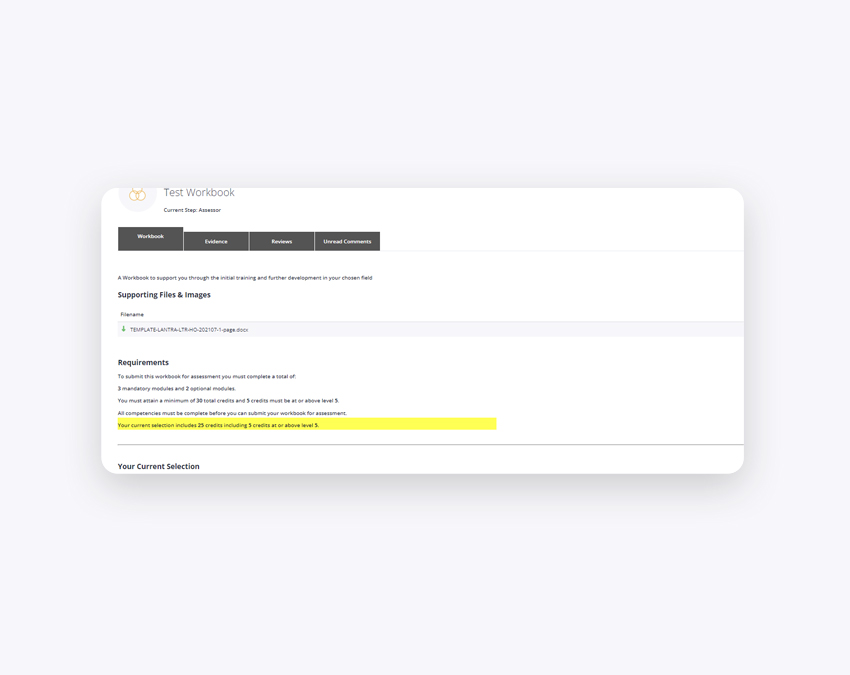
Work book solutions
Create a work-book or log-book format to record outcomes against set criteria that require multiple levels of assessment or sign off.
Rock solid security keeps your data safe
- ISO9001
- Cyber Essentials Plus
- Our expert systems administration support partner are also ISO27001 certified, an accreditation which ensures that the necessary processes and procedures are in place to keep your data secure and protected at all times.
- Cloud based daily backups Azure VM
- 99.9% uptime
